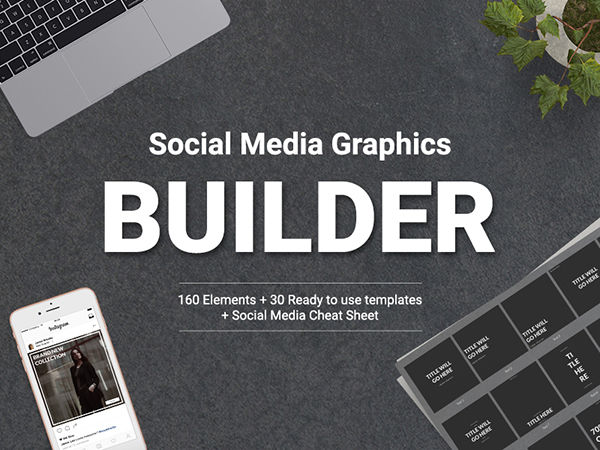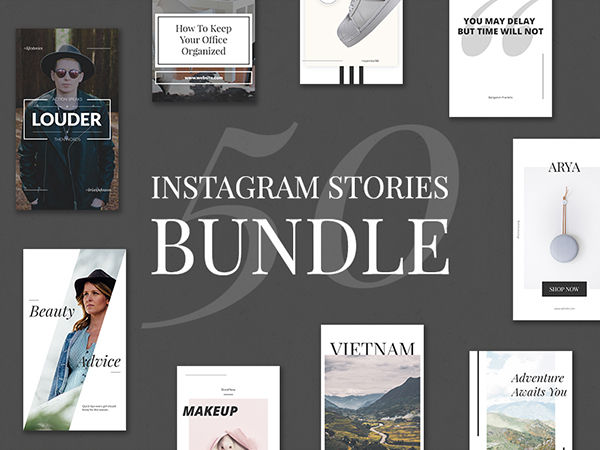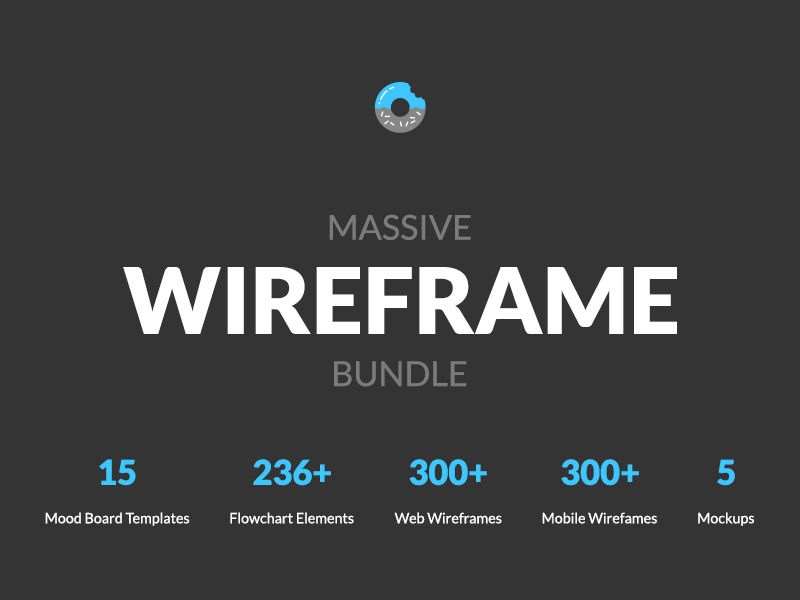Designers Font Table
Organize your fonts in minutes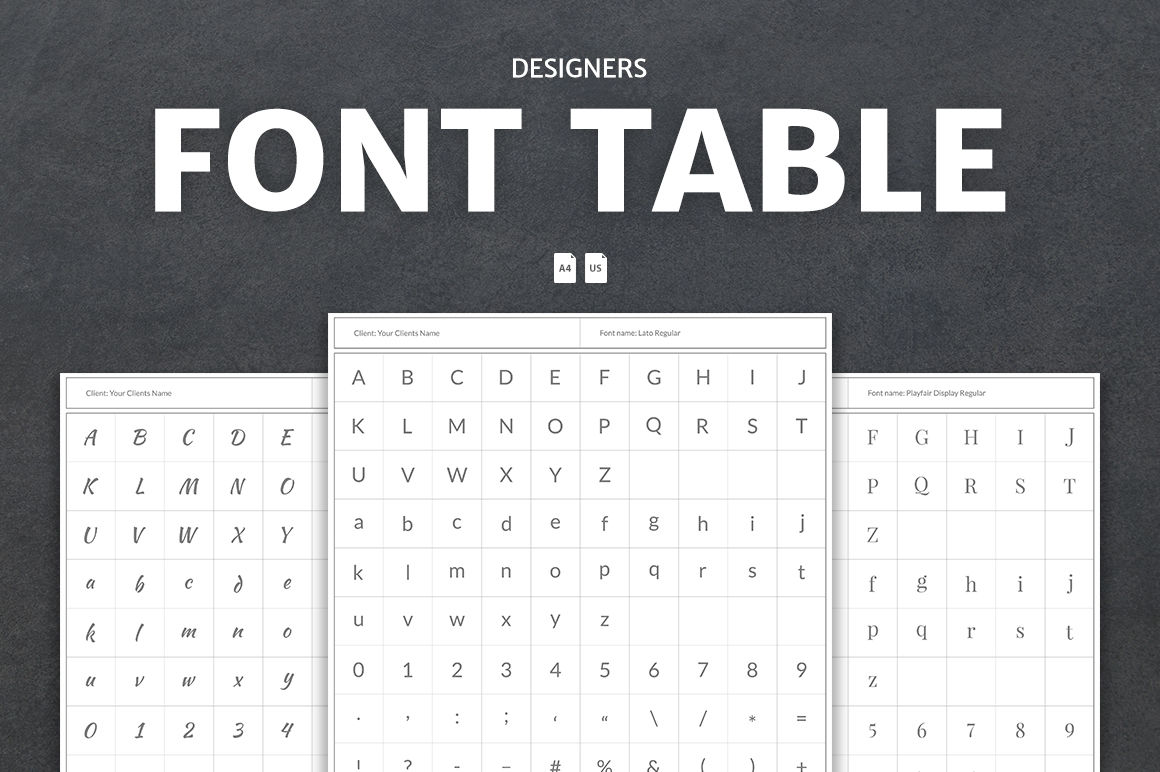
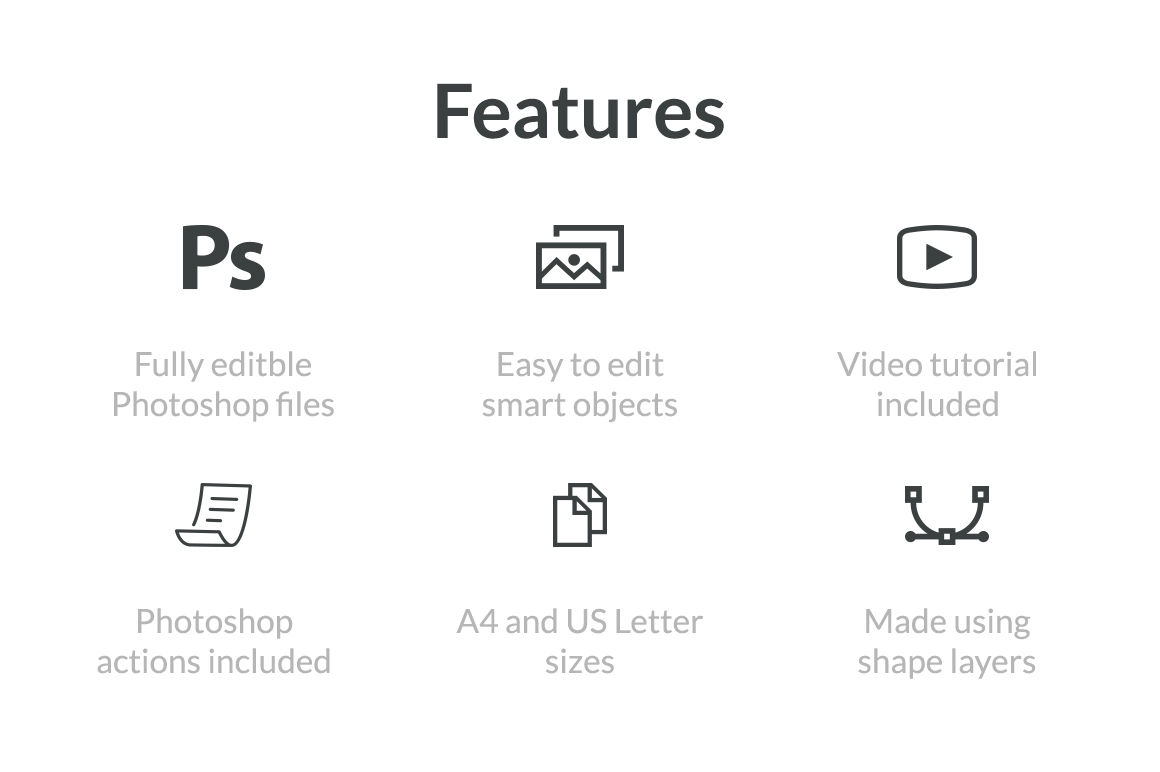
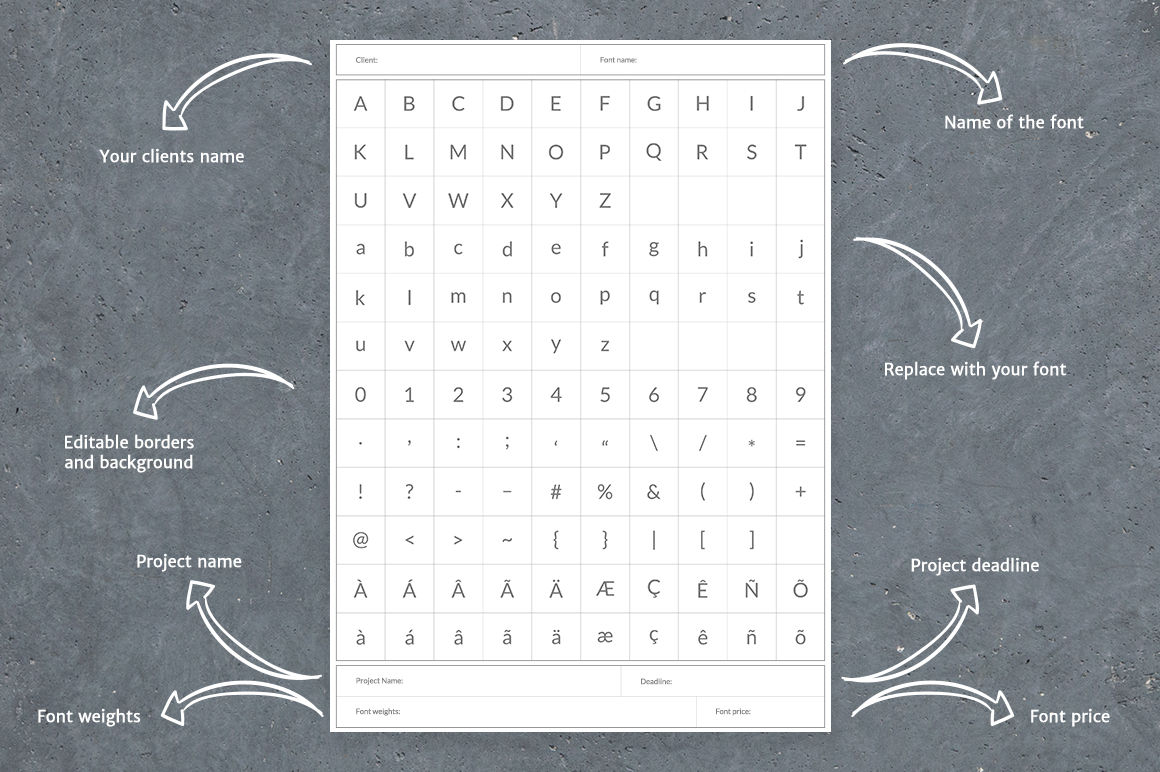
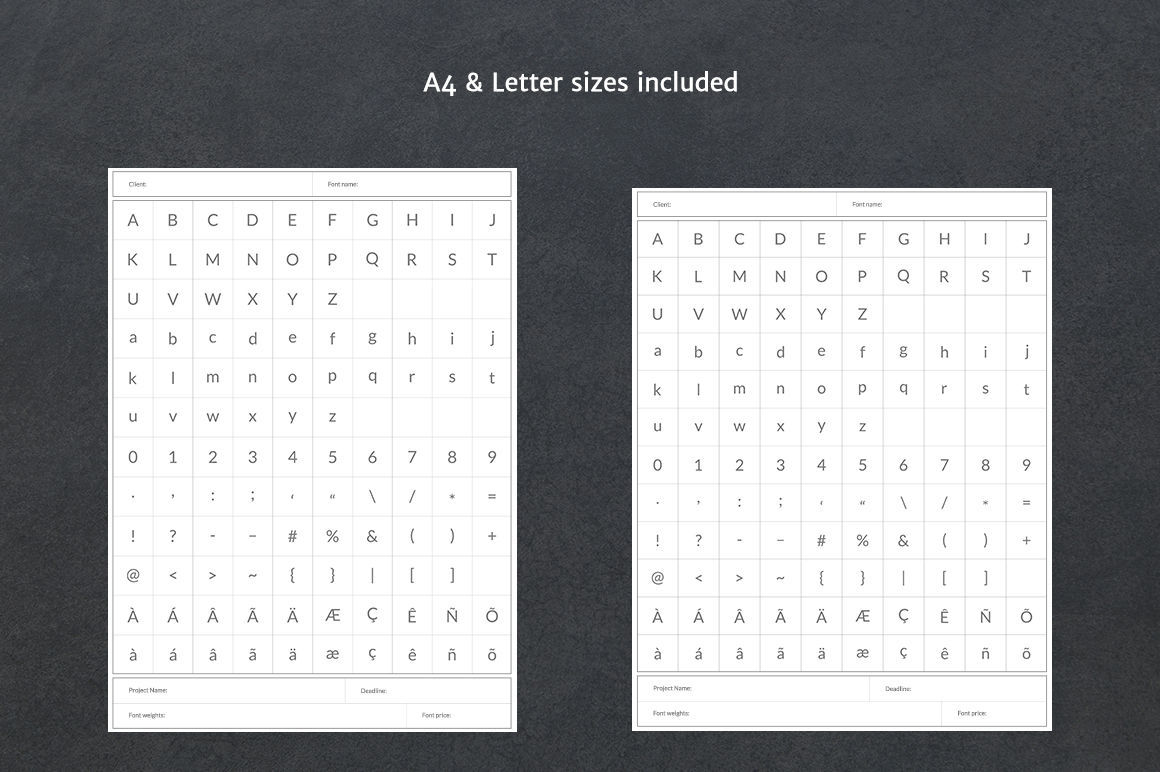
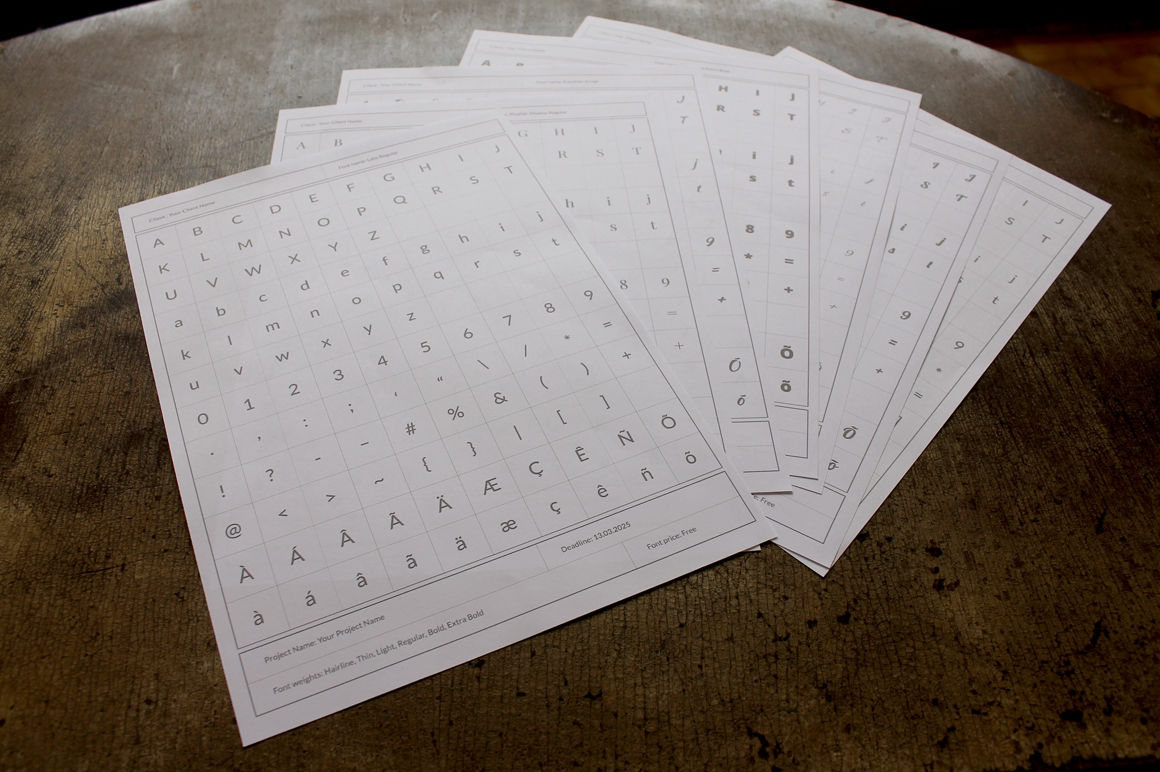
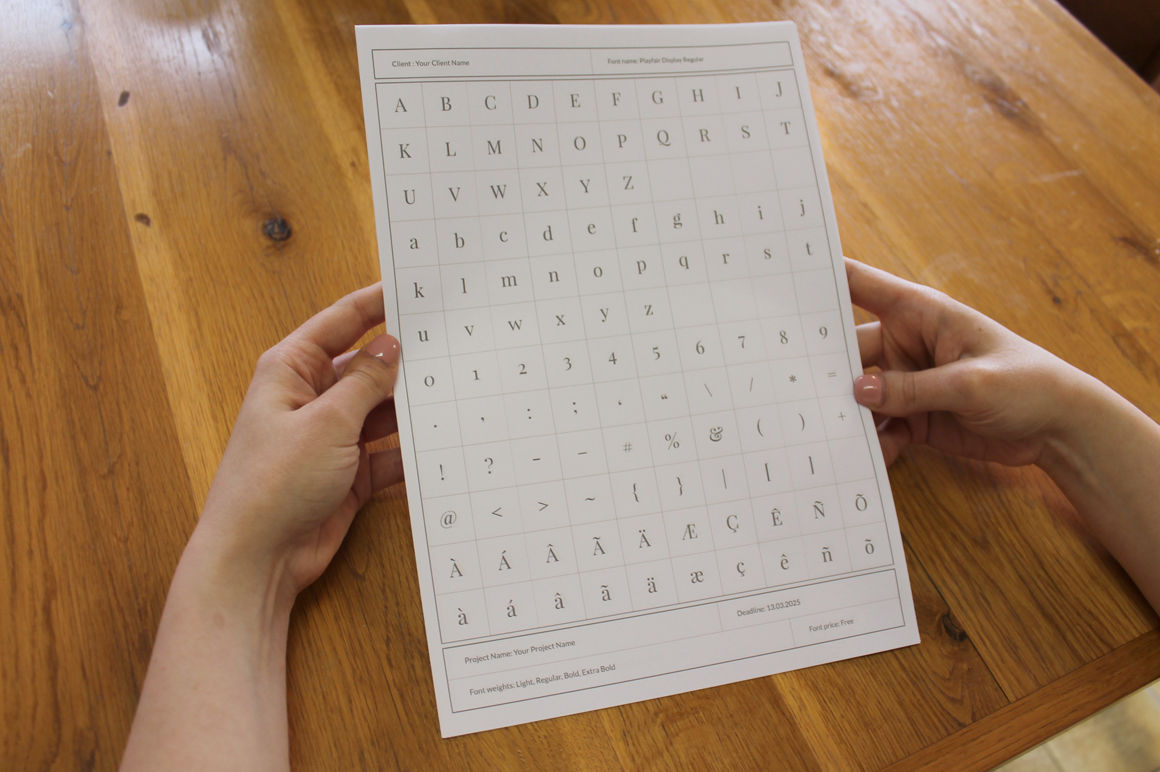
With this handy font table you can arrange your fonts for future references, print them out and show them to your clients, or just have a handy archive for future projects. Simply open the template, replace the font, play the action to arrange the letters and that's it! Two dimensions A4 & Letter, ready to use files and super organized structure will allow you to change fonts in minutes.
Features
- Fully editable Photoshop files
- Super easy to use
- A4 & Letter dimensions
- Video tutorial included
- Organized structure
- Free font used
- Photoshop actions included
- Works in Photoshop CS5+
Font
- Lato
Works in Adobe Photoshop CS5+
What are you waiting for? Inspire yourself or your team for the next project!
Redirects you to a secure buying page